1. Presentation Duration
Timeframe: Aim for a concise presentation, ideally 15 minutes or less, to maintain audience engagement and deliver impactful content.
2. Format Options
Flexibility: Choose between video or audio formats to best suit your content and presentation style.
3. Technical Specifications
Video Format: Use 720p to 4K resolution in MP4 format for optimal visual clarity.
Audio Format: Submit audio presentations in MP3 format to ensure high-quality sound.
Image Format: Include images in PNG or JPEG formats to complement your presentation.
File Size: Keep all files under 5GB to ensure smooth streaming and accessibility.
4. Content Guidelines
Mission Alignment: Content should reflect our core values of empowerment and positive change.
Originality and Relevance: Bring fresh perspectives and insights that resonate with our global audience.
Diversity: Create content that respects and appeals to a diverse audience.
Inclusivity: Ensure that your content is accessible to all individuals, fostering an inclusive environment for everyone.
Global Reach: Aim for a global reach, connecting with audiences from various cultures and backgrounds to enrich the conversation.
Ethical Messaging: Maintain respect and positivity in your content to foster a supportive community environment.
Audience Engagement: Connect authentically with the audience through storytelling, actionable insights, or stimulating discussions.
Expertise Sharing: Share knowledge that showcases your expertise and encourages community learning.
5. Content Enhancement Guidelines (Optional)
Visual Aids: Use tools like whiteboards or props to underscore key points.
Storytelling: Employ storytelling to make your presentation relatable and memorable.
Analogies and Metaphors: Simplify complex concepts to enhance understanding.
Personal Experience: Share relevant personal stories to inspire and connect.
Actionable Steps: Provide practical strategies that the audience can apply.
Key Message: Clearly articulate the core message of your presentation.
Recording Tips for High-Quality Talks
Recording Devices: Use high-quality devices like smartphones, tablets, laptops, or desktops with built-in or external cameras and microphones.
Lighting: Ensure lighting focuses on your face to improve visibility.
Stability: Use a stable setup to avoid shaky footage.
Audio Quality: Record in a quiet setting with a good microphone for clear sound.
Framing: Position yourself well within the frame to engage your audience effectively.
Background: Opt for a simple, uncluttered background.
Test Recording: Check your setup with a test recording to ensure quality.
Multiple Takes: Don’t hesitate to take multiple recordings to capture your best presentation.
Please note that these are flexible guidelines intended to help you create a compelling presentation; there is no strict template you need to follow. If you require any technical assistance or have questions, feel free to contact us. We’re here to support you in delivering your best work!